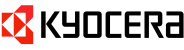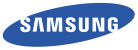Laser printers are highly reliable and efficient for both home and office use, and offer a fast way to print high quality documents to suit any purpose. With so many different laser printer options and brands available, it is difficult to know which model will suit the needs and budget. To get started, lets begin by answer a few basic questions:
- How frequently do I need to print?
- Is colour printing a priority?
- Do I need a scanner or copier built into the printer?
- Do I need to print wirelessly?
Once you have got your answers to the questions, you can short-list which printers match those requirements.
Below are features to look for when choosing a laser printer suitable for your needs:
Print Speed
Print speed can be measured by Pages per Minute (PPM) or Impressions per Minute (IPM). IPM is defined the speed to print a one-sided A4-sized paper. 12 PPM is ideal for printing small documents; 20 PPM is ideal for small office environment where printing occurs frequently. Higher print speeds are important if printing large documents.
Print Resolution
Print resolution is measured in Dots per Inch (DPI). It measures how many dots of toners the printer can print over an inch. 300-600 DPI is ideal for texts; 1200 DPI or above is ideal for photo and image printing. The more dots, the higher the quality of the print.
Automatic 2-sided Printing
Or referred to as duplex printing. This feature allows you to print on both sides of a page without having to manually turn the paper over yourself. This helps to print sustainably by using half as much paper.
Sheet Capacity
It is the number of sheets of paper that can be stored in the printer paper tray(s), ready for use. Consider sheet capacity if you intend to print large documents or print often.
Automatic Document Feeder
An Auto Document Feeder (ADF) enables you to scan and also copy multiple pages automatically. The ADF feeds pages through the scanner automatically, thus saving time and effort when scanning or copying documents.
Consumables Availability
Laser printers require periodic replacement of toner cartridges. Some laser printers also use a drum cartridge that needs to be replaced, but less frequently than toner cartridges.
WiFi Connectivity
This is a form of wireless printing. Some printers come with WiFi Direct which communicate with each other WiFi Direct devices such as phones and tablets, without the need for a router and is easy to set up. Consider a printer with WiFi Direct to make setting up your printer easier.
NFC Connectivity
This is a form of wireless printing. Near Field Communication (NFC) allows you to wirelessly transmit data from your printer to your phone or tablet by touching the devices together. It provides a quick and secure way to print wirelessly.
Mobile Printing
This is a form of wireless printing. Mobile printing technologies like AirPrint allows you to print from your wireless Apple devices. Google Cloud print allows you to print from anywhere via an internet-connected device. Consider a printer that support these features if you prefer to print wirelessly this way.
Should I consider a multifunction printer?
Multifunction printers, or MFC printers, are perfect for anyone who needs to perform not just print jobs, but also other tasks such as copying, scanning or faxing. It is a great way to ensure that you are prepared for those numbers of tasks. A MFC printer usually comes with the features mentioned above.
Benefits include:
- Space Saving: While they might be slightly larger than standard printers, but they have a smaller footprint than standalone printer, copier, scanner and fax machine.
- Cost Effective: Although they are slightly more expensive than standalone printers. However buying a separate printer, copier, scanner and fax machine would be significantly more expensive.
- Efficient: Shopping for a MFC printer rather than standalone equipment means you have less to worry about when making a purchase. Its essentially an all-in-one. It also means you have less to set up.